How to view and Edit your Logs/ELD
To view your Logbook, edit your logs or export Logs/ELD data file, go to the
“Logbook” option in the menu.
The Logbook tab shows the logbook for the selected day and the Logs tab has a list with
all the logs for that day, where you can edit an existing log.
Adding, deleting and editing an existing record (log): On the LOGS tab select the edit
icon. Make the necessary changes, input the mandatory remark explaining the reason of
the change and then Confirm Changes. Remember, driving time can only be increased,
on automatically recorded records; and deleted, reduced or increased on manually
recorded records! Your ELD must be synchronized to your tractor’s ECU (via ECM
device). Failure to read engine values will make you non-compliant.
Daily ON-DUTY, cycle ON-DUTY and possible violations will be calculated according
to the new record change.
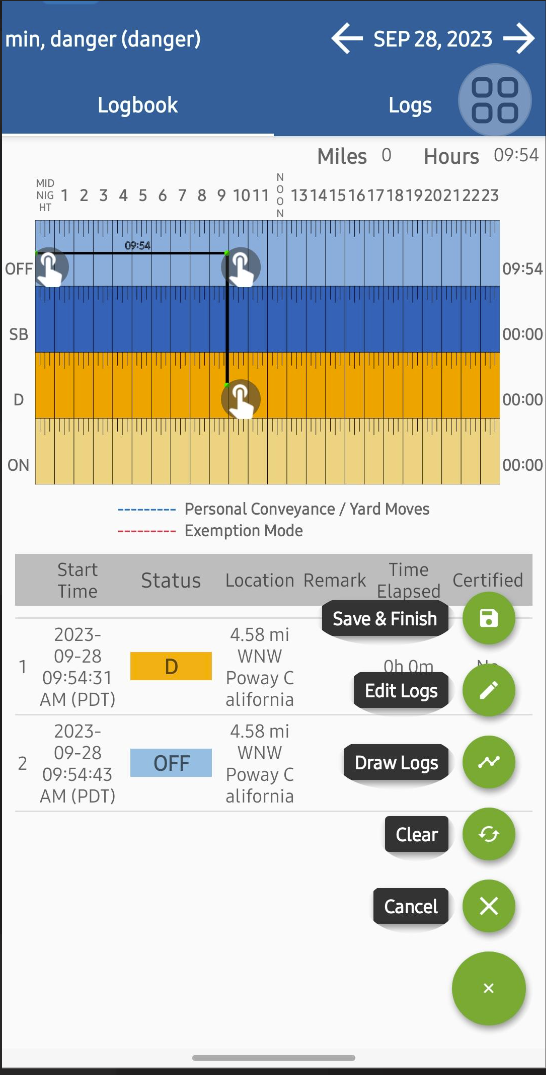
Related Articles
How to edit a geofence
How to edit a geofence:How to edit your notifications
How to edit your notifications:View video from SD Card - Streamax
Access the Ceiba Software Insert the SD card into your PC Open CEIBA2, and select Type as “Local” The username is admin Password is blank Hit OK After logging in, double-click the serial number on the left, and you’ll see the calendar appear below. ...How to edit a unit name
How to edit a unit name:How to edit user rights
How to edit user rights: